

Sharing files to It's Playing has never been so easy, just drop your media library into this little app and you
are ready to stream and play anything.
And don't forget to install the latest Java 7 update and VLC to run the Helper App!

The Desktop Helper features simple file server for home and small offices networks, which is visible to all the devices running It's Playing in the same local network. The user can run one Helper App per computer and set the share name, access password, audio codec and audio compression bitrate.
The password field isn't required and it can be left empty if no authentication is required when sharing files, but the first time the application runs, it will prompt the user to edit the password field(or left it empty) and save this setting by pressing the Ok button.
The user can also double click on any file to reveal its location in the computer, or right click to show a small menu with "remove file", "play with VLC" or "reveal file in finder" options.
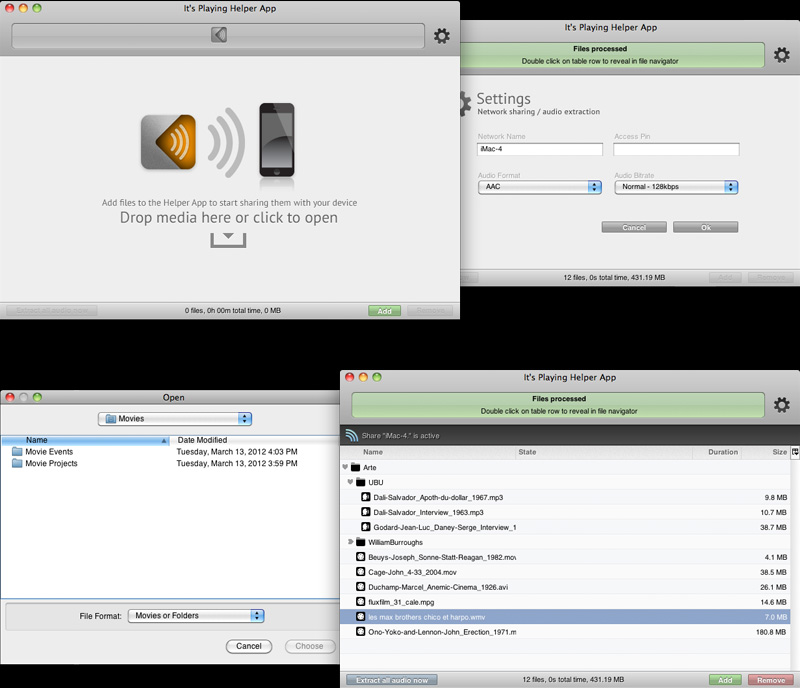
Helper App Workflow |
Beyond sharing files, if you happen to have VLC installed on your computer, the Desktop Helper App can dynamically extract audio tracks from movies that use DTS. The extraction is done on demand and the user doesn't need to intervene, just open the file and the audio track will be available in no time.
The audio extraction can be performed using a specific audio codec, by default the selected option is AAC, but the application offers the possibility to choose, between MP3, OGG and FLAC. The lossless codec FLAC is the best option when a fast extraction is required, although it produces the biggest files.
The audio bitrate option can be used when the ACC, OGG, MP3 codecs are select, lower bitrates produce smaller files with worse audio quality and vice versa.
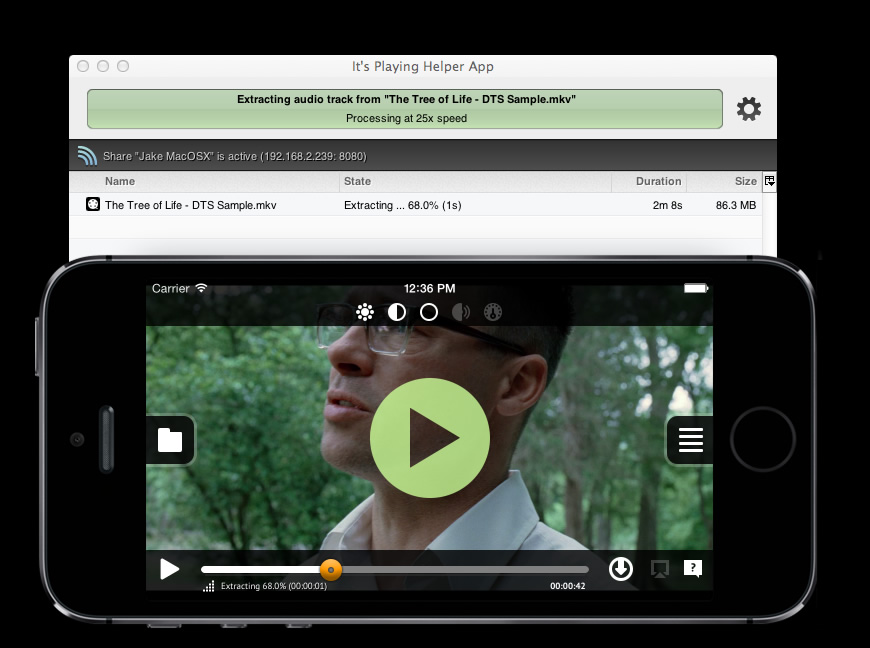
On demand HelperApp audio extraction with real time feedback to It's Playing. |